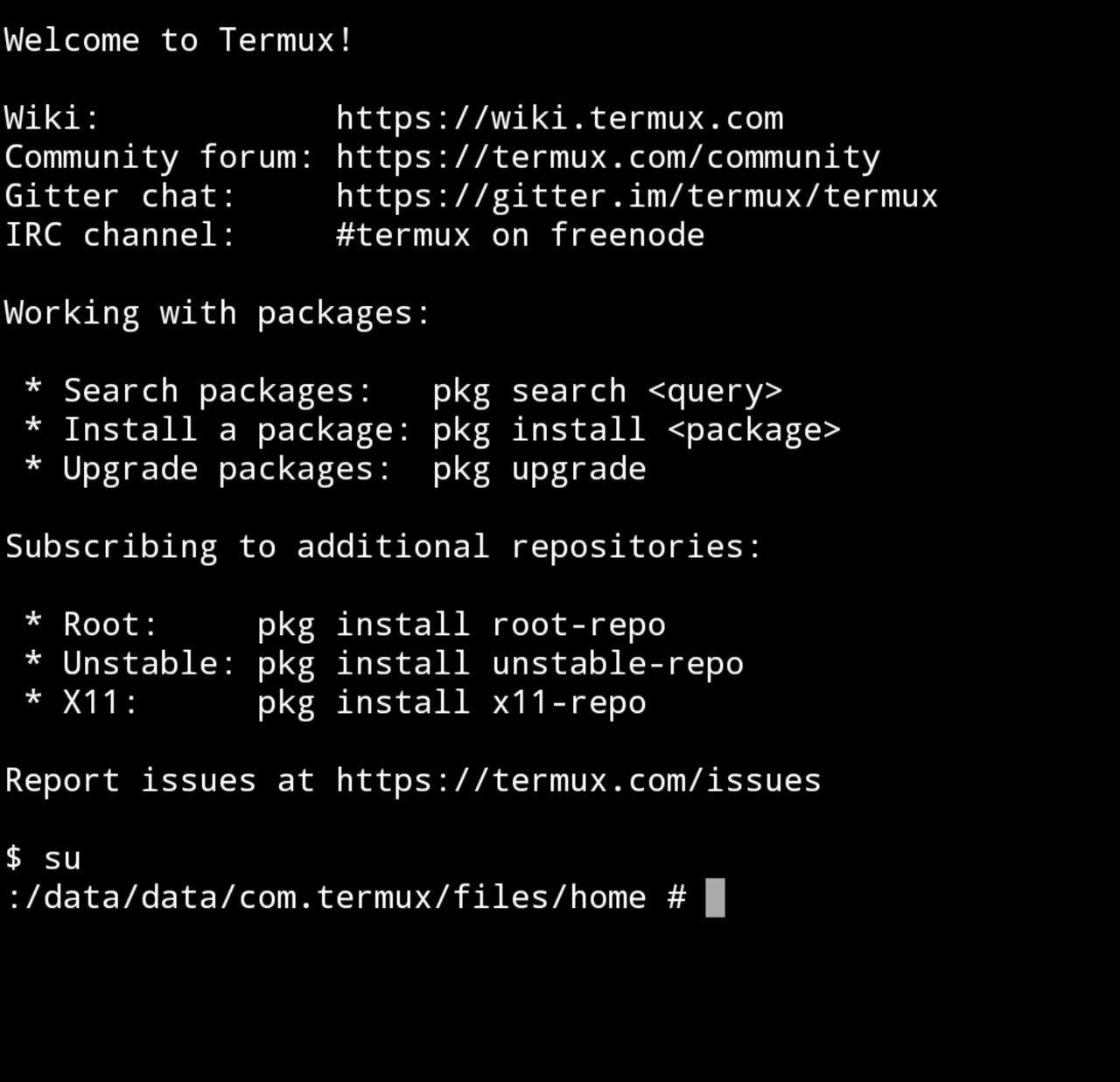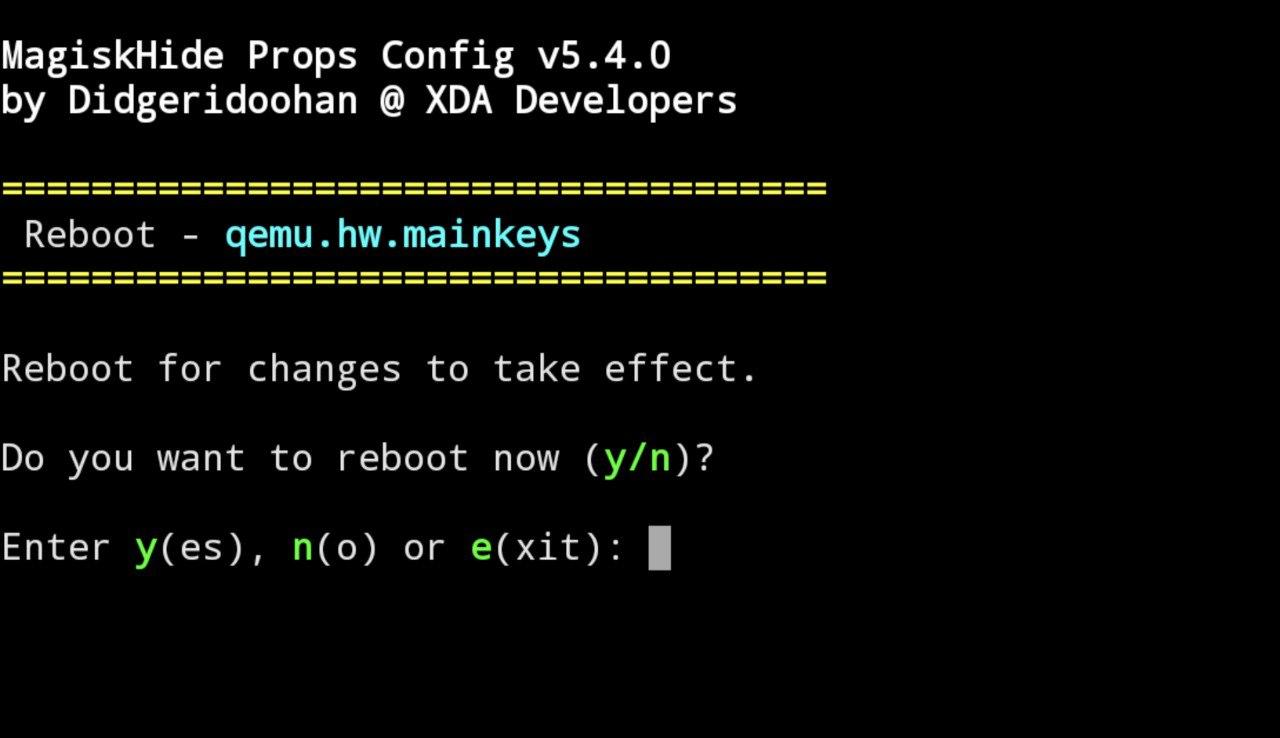其實我原本用FNG好開心,直到Android 11後,原本用於隱藏導航列嘅overscan API被移除。但幸好,non-root冇辦法嘅話,root咗仲有辦法嘅,透過magisk嘅module,修改prop仍然可以隱藏。噉所以首先與裝個magisk先。
安裝Magisk
由於品種繁多,所以請參考一些教學
或者你把手機型號加上magisk google,通常就有教學。而整個過程不外乎:
- 下載原版嘅firmware
- 從原版firmware提取boot.img
- 經magisk manager app幫boot.img加patch
- 獲得oem解鎖嘅code
- 使用fastboot oem unlock 0xCODE解鎖
- 等佢清除資料後boot機一次然後關機進入 fastboot mode
- fastboot flash boot patched_boot.img
- 開機,裝返magisk manager apk
- 成功
安裝Prob Config
成功安裝Magisk後,搜尋module,鍵入prop,下載下圖圈住呢個嘅module:
下載成功後reboot,跟住安裝 Termux。
跟住打開,鍵入命令:
su然之後係管理員權限下運行:
props qemu.hw.mainkeys 1之後佢問你係咪確定修改同reboot都撳yes就得。reboot之後,導航列就會隱藏咗啦,咁你就可以好順暢咁使用FNG之類嘅Apps代替原本嘅NavBar啦。
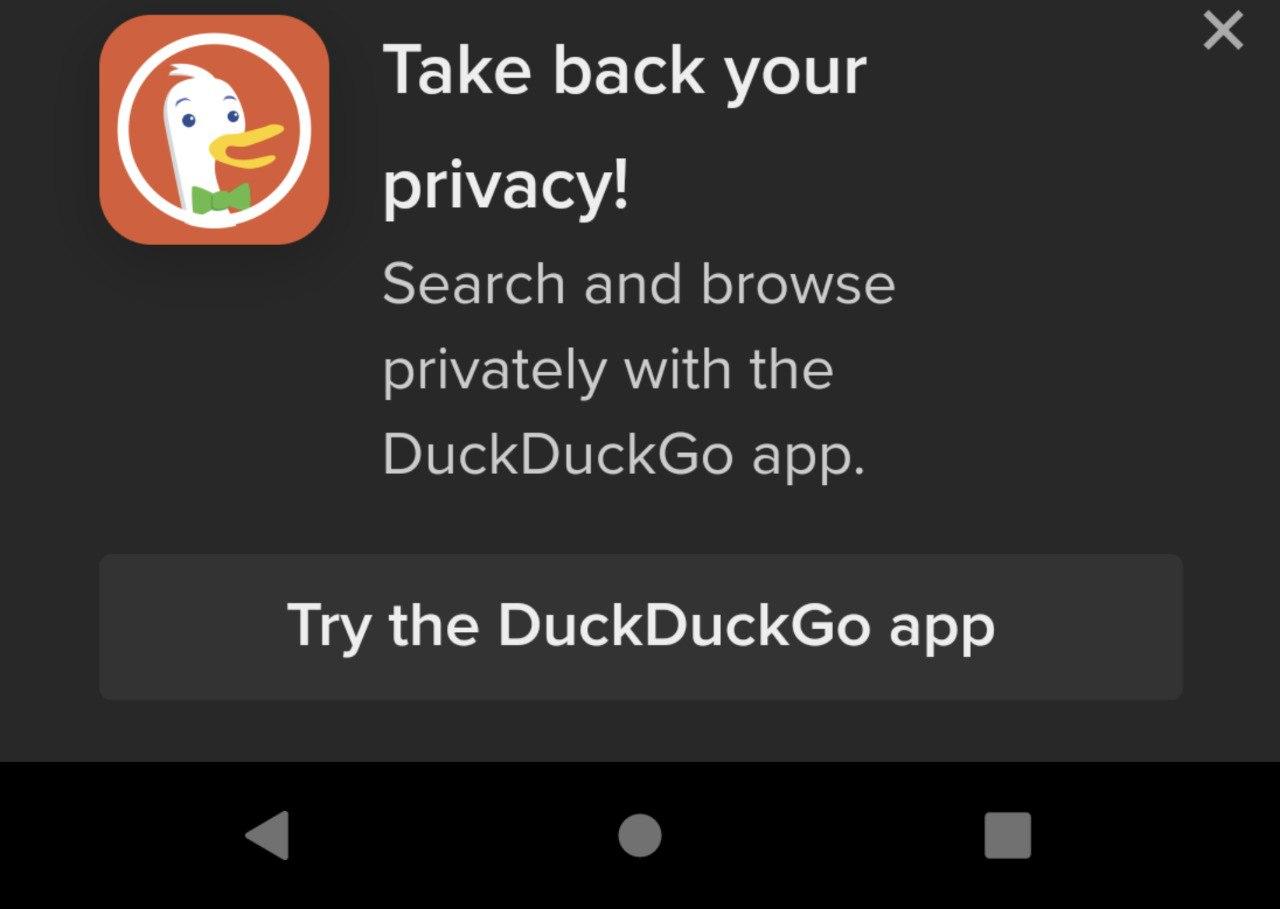
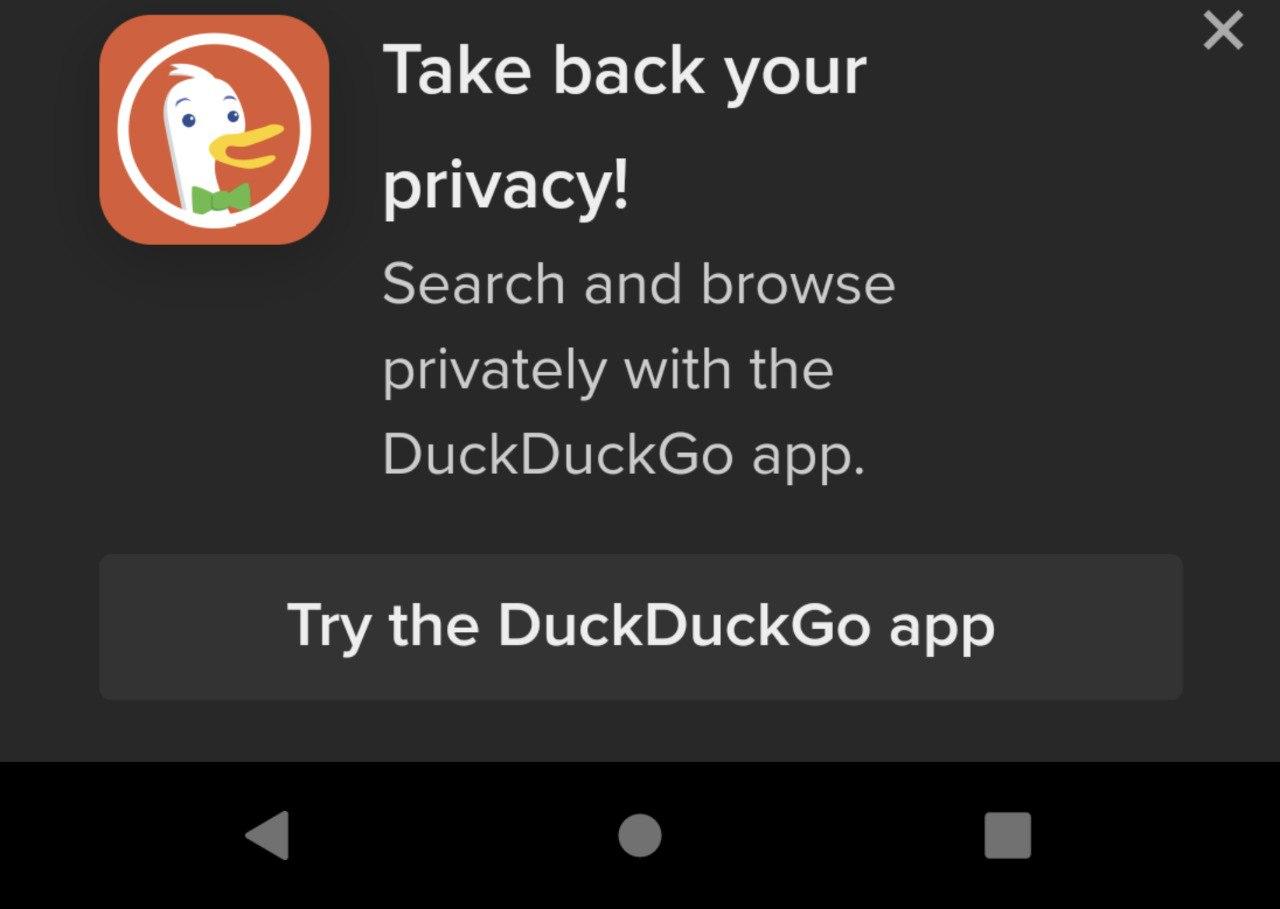
.jpg?width=890&table=block&id=1b6ae50a-4118-478f-8aed-bca6efa53bef)